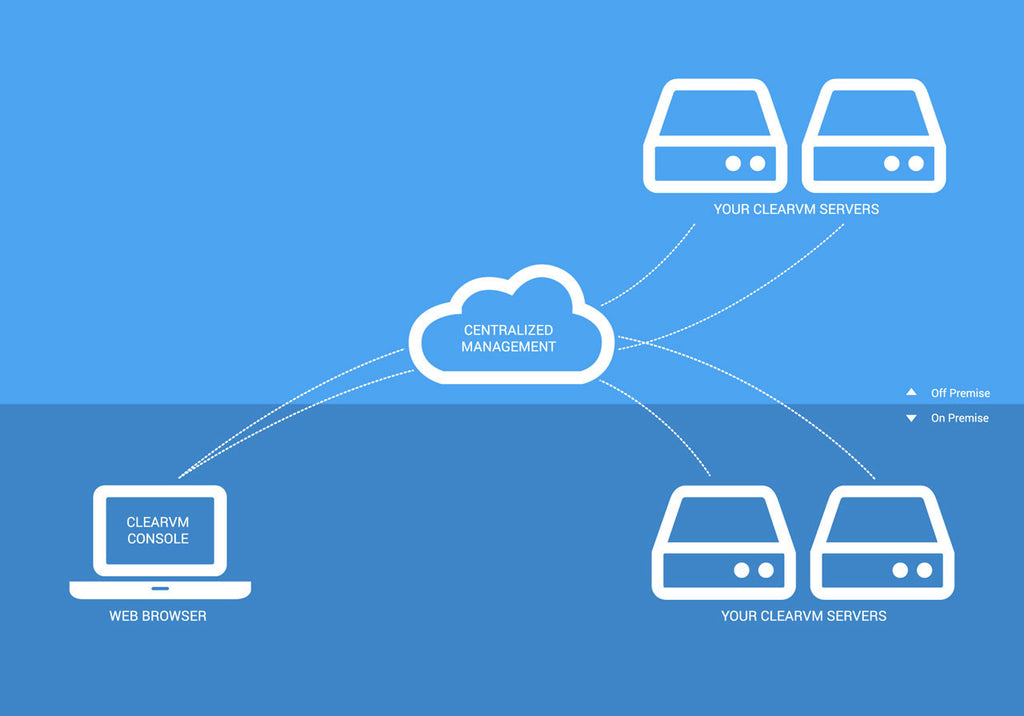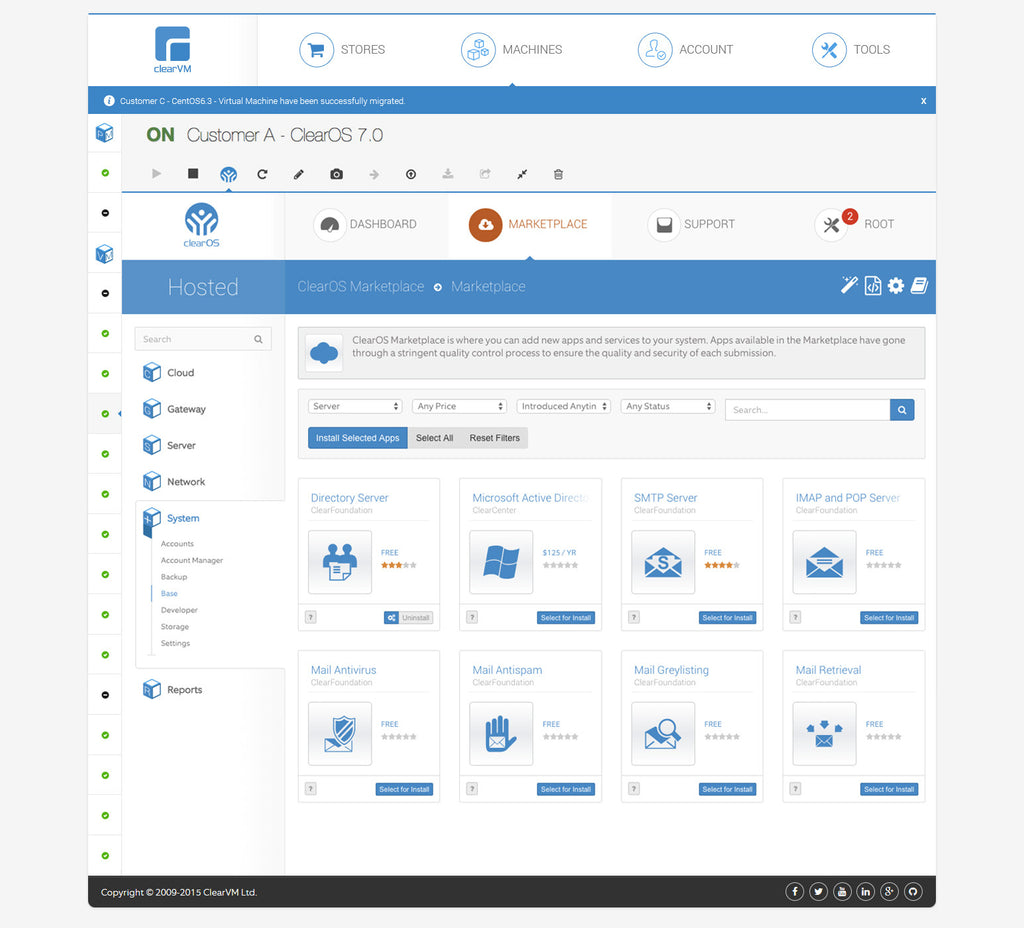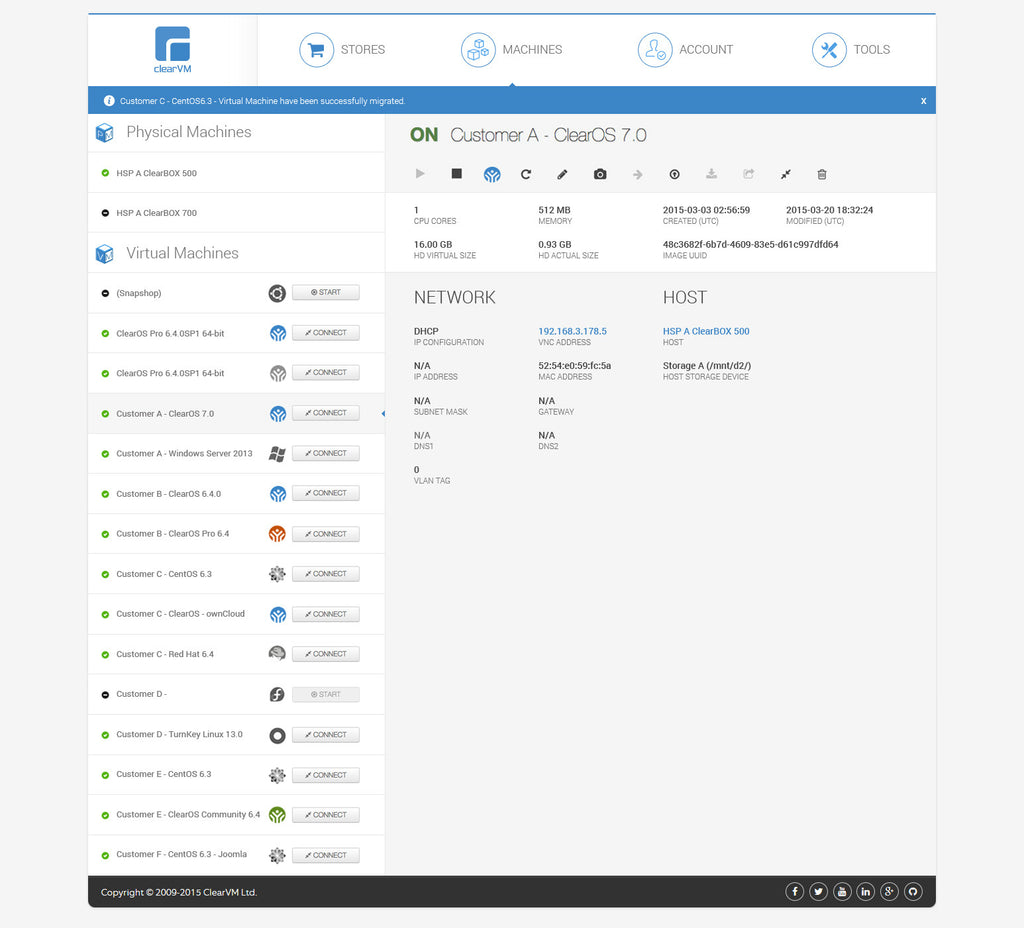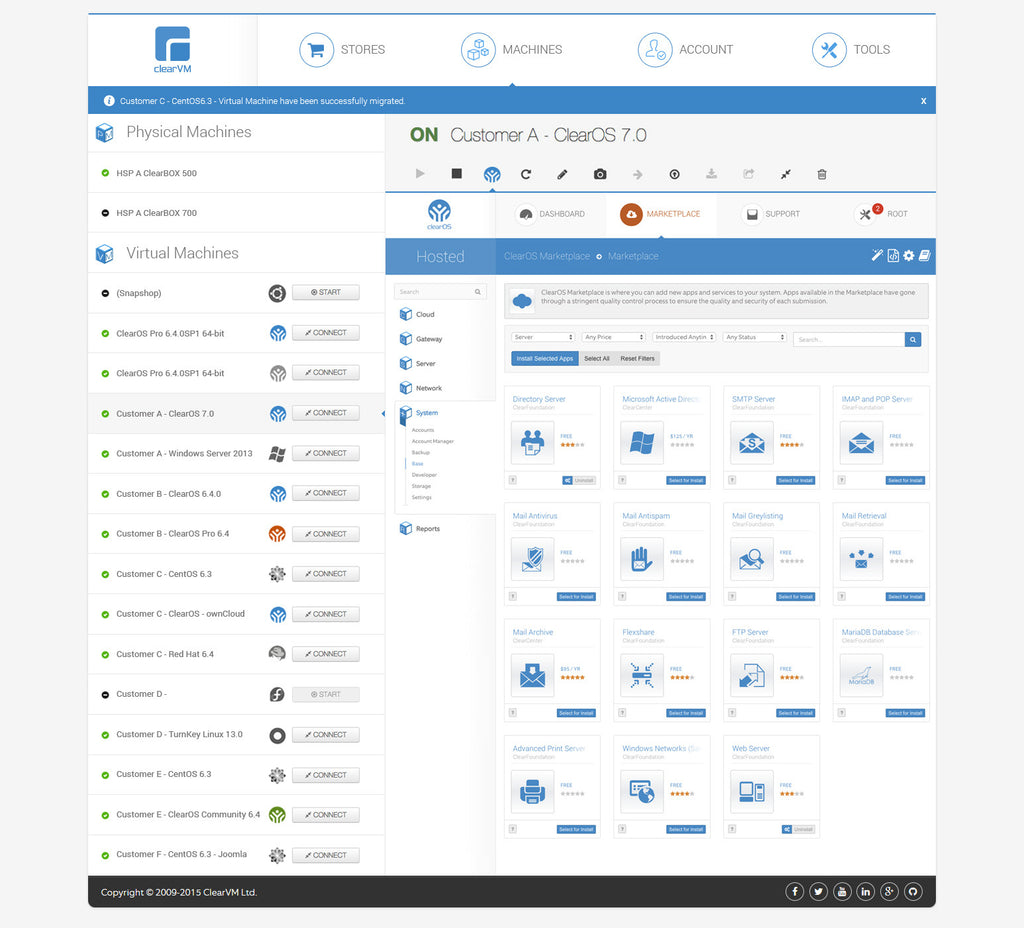ClearVM Standard
$ 40
ClearVM is a hybrid cloud, virtual management platform built to simplify the deployment and maintenance of geographically dispersed servers.
This Standard Subscription Comes With The Following:
- Up to: 10 Physical Servers
- Up to: 40 Virtual Servers
- Unlimited CPU Sockets
- Unlimited Teammates
- Unlimited Geo-Locations
- ClearCARE Support Access
-
The Fastest Setup
Virtualized Infrastucture Within 10 Minutes
-
Zero Maintenance
ClearVM Livevisor is Self-Upgrading
-
For Distributed Workloads
Handles Geo-Locations Out of the Box
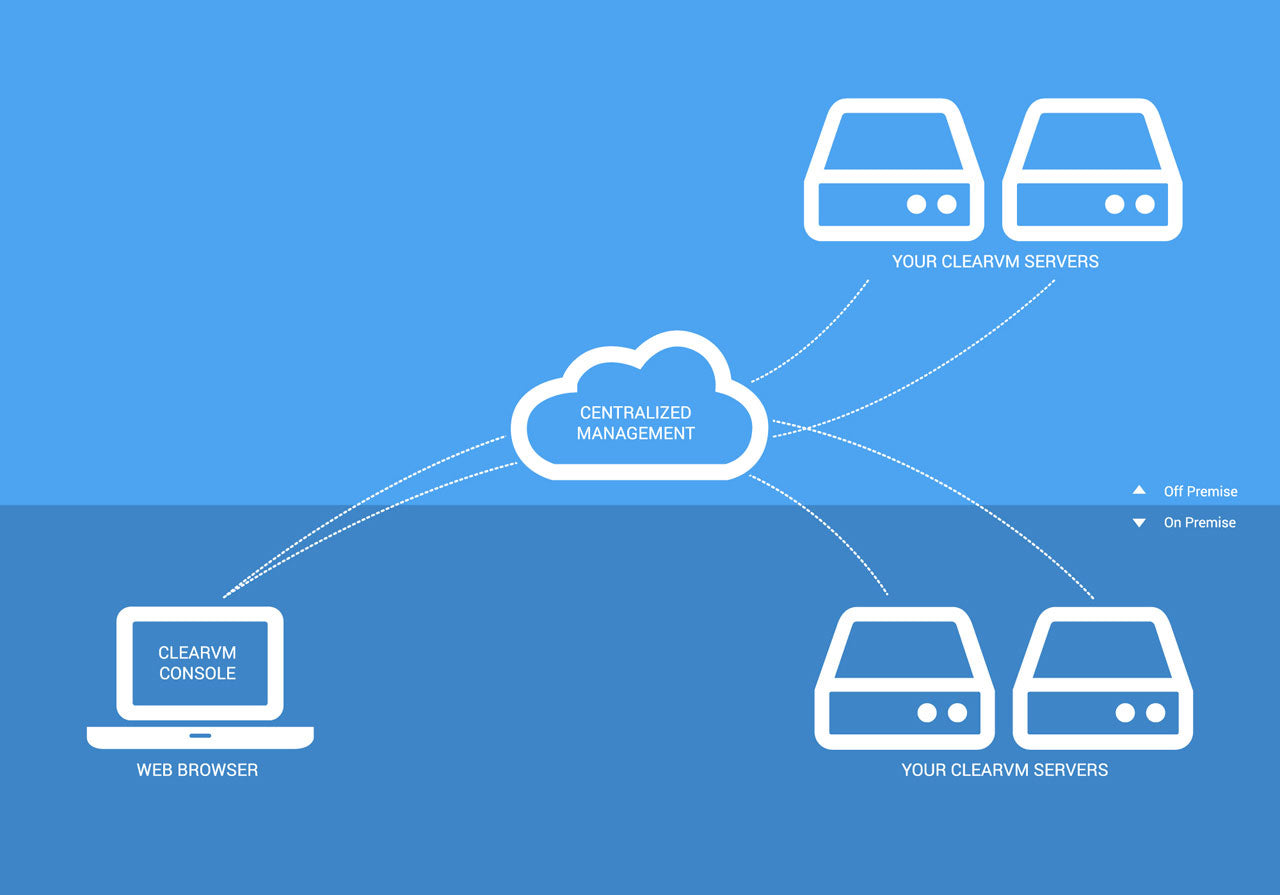
ClearVM (Patent Pending US 13/460,660) has more then 5 years in development, more then 38 VM library templates, installed in more then 1,433 Cities around the World with installations and more then 3,800 dedicated admins.
FREE
- Up to: 2 Physical Servers
- Up to: 8 Virtual Servers
- Up to: 8 CPU Cores
- Up to: 2 Teammates
- Up to: 2 Geo-Locations
- Community Support
STANDARD
- Up to: 10 Physical Servers
- Up to: 40 Virtual Servers
- Unlimited CPU Sockets
- Unlimited Teammates
- Unlimited Geo-Locations
- -
PREMIUM
- Unlimited Physical Servers
- Unlimited Virtual Servers
- Unlimited CPU Sockets
- Unlimited Teammates
- Unlimited Geo-Locations
- ClearCARE Support
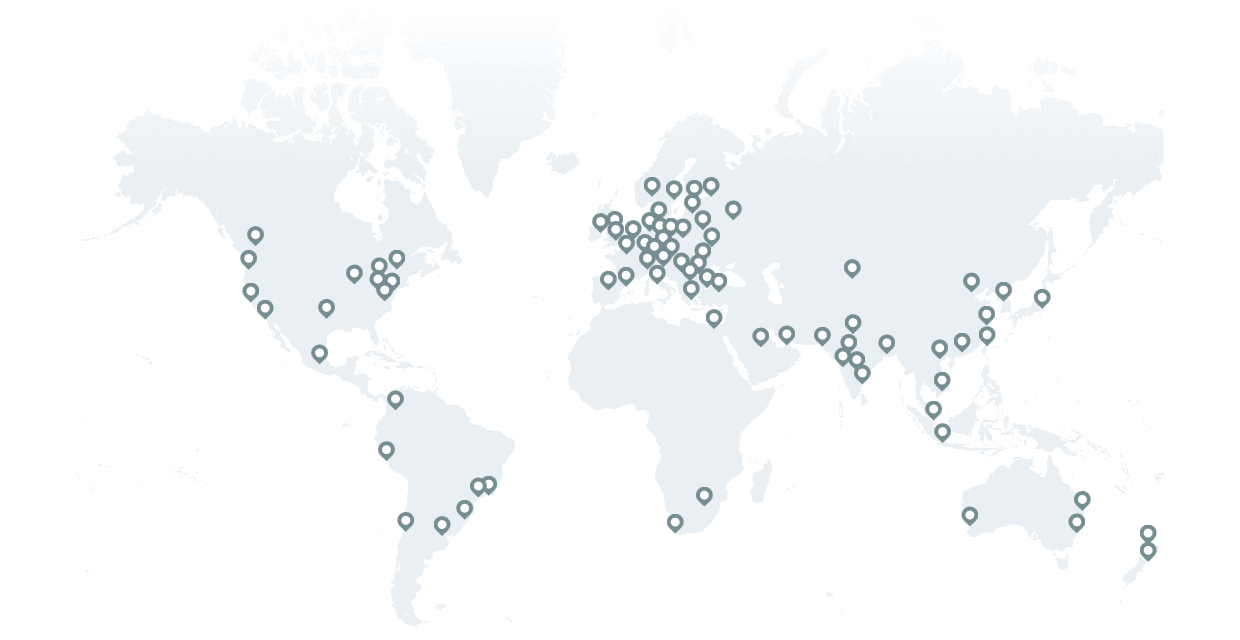
Years in Development
VM Library Templates
Cities With Installations
Dedicated Admins
Patent Pending
US 13/460,660
The Fast and Simple Path To Virtualization
1.Sign up for management system
2.Get livevisor and burn a CD/USB
3.Boot the livevisor on your server
4.Deploy VMs From The Cloud
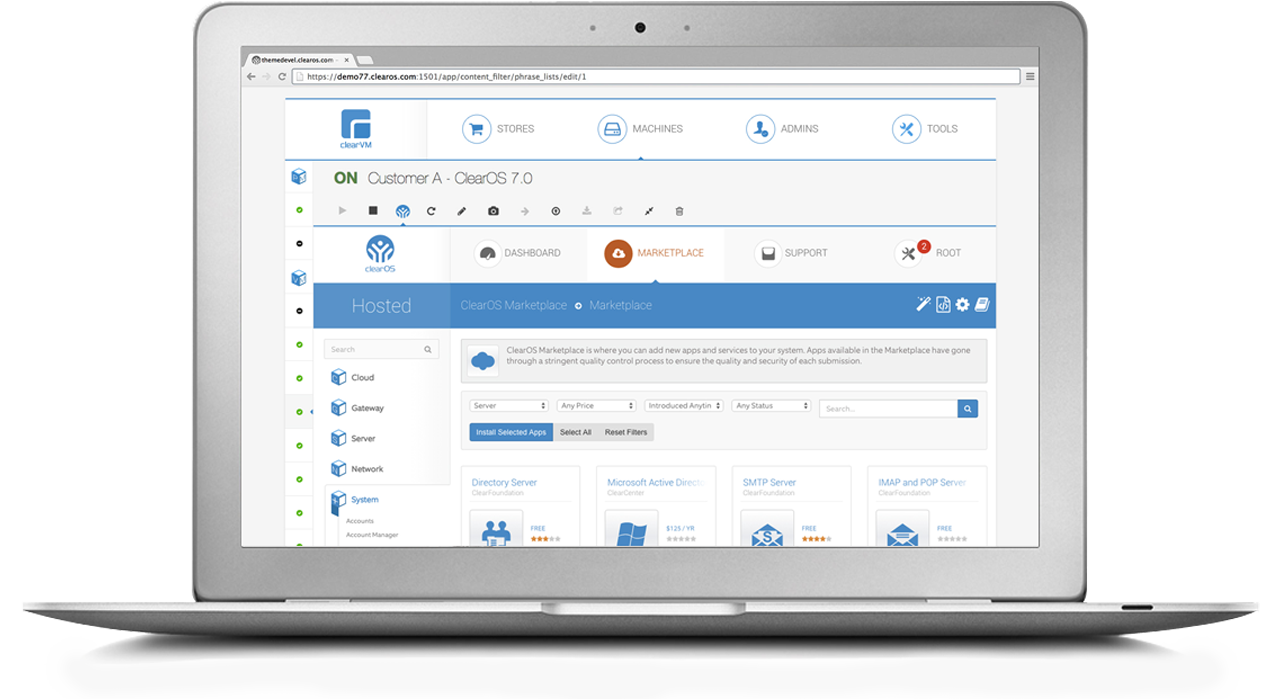
-

$0+/mo
ClearOS Community
-

$4+/mo
ClearOS Home
-

$8+/mo
ClearOS Business
-

$16+/mo
ClearOS Hosted
-
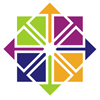
$0+/mo
CentOS 7
-

$0+/mo
Arch Linux
-

$0+/mo
Debian 7.1.0
-

$0+/mo
Debian 7.3.0
-

$0+/mo
Fedora 18
-

$0+/mo
Gentoo
-

$0+/mo
Koozali SME Server
-

$0+/mo
Linux Mint 15 Cinnamon
-
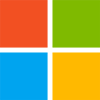
$24+/mo
Microsoft Windows Server 2008 Standard
-
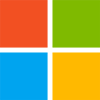
$164+/mo
Microsoft Windows Server 2008 Datacenter
-
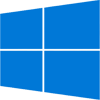
Eval/mo
Microsoft Windows Server 2012 Datacenter
-
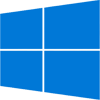
Eval/mo
Microsoft Windows Server 2012 Standard
-

$8+/mo
Red Hat
-

$0+/mo
openSUSE
-

$30+/mo
SUSE Linux Enterprise Server
-

$0+/mo
TurnKey Linux 13.0
-

$0+/mo
Ubuntu 13.04 Server
-

$0+/mo
Untangle
-

$0+/mo
Zentyal
-
$?
Add Your Own
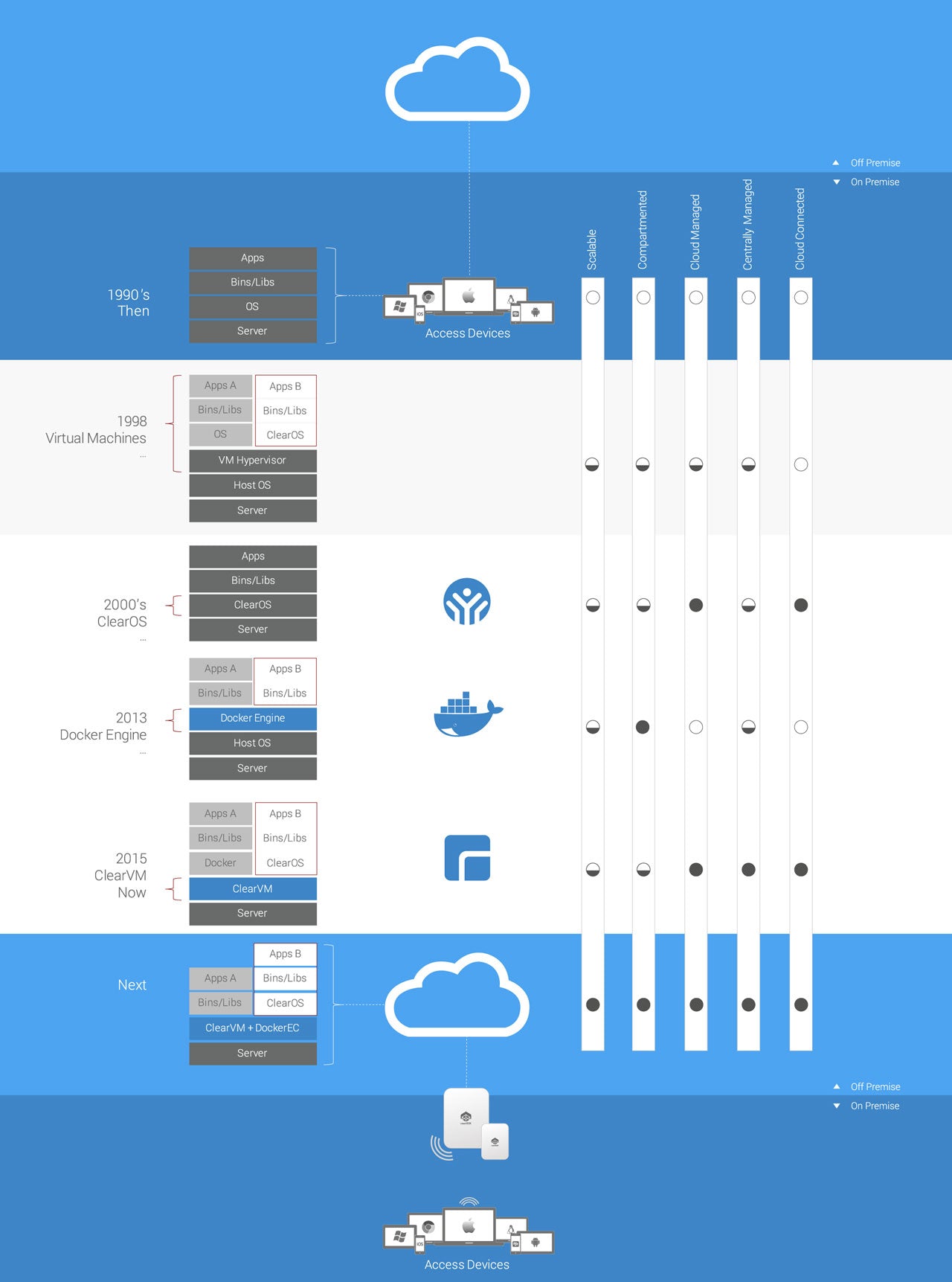
ClearVM Help Center (formerly WitsBits)
Welcome to the ClearVM Help Center
HYPERVISORS (HOSTS) AND MANAGEMENT SYSTEM
VIRTUAL ENVIRONMENT
QUESTIONS & ANSWERS
Can I eject the LIVEvisor USB/CD once I’ve booted?
Yes you can, it’s not needed anymore. But please make sure to initialize at least one hard drive before you try to reboot the server or it won’t come up again (a bootloader is installed on the hard drive during the drive initialization, which is required for the server to boot).
You can initialize the hard drive before or after you remove the USB/CD, but make sure to do it before you do a reboot to avoid having to insert the USB/CD again.
-
Sign in to the Web GUI
-
Select your server and open the Storage tab
-
Now click on the power icon (the tooltip says “Initialize”) next to the drive you want to initialize.
Once it has completed you don’t need the ISO/CD/USB anymore.
Can I download the LIVEvisor ISO from the command line?
Yes, you can use for example wget or cURL to download the LIVEvisor ISO.
Can I make snapshots and have access to those snapshots for download?
Yes, log in to the management console you can make a snapshot and then download that snapshot to your computer