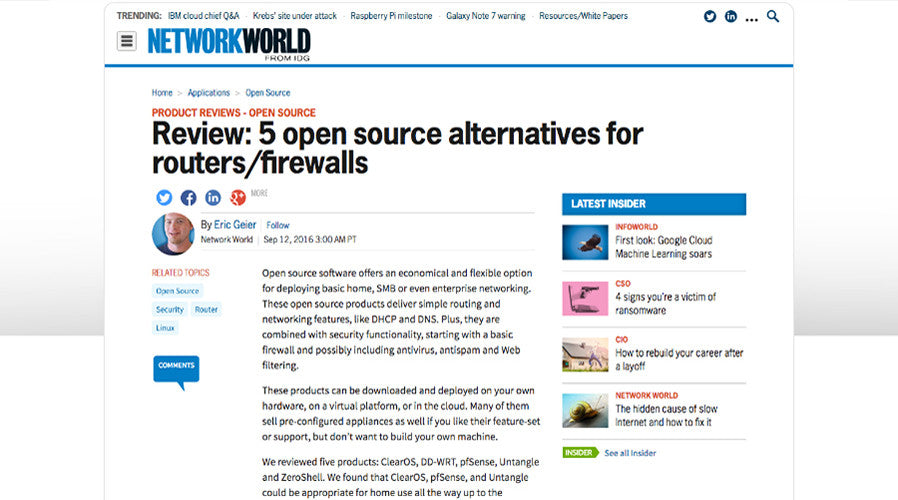
Review: 5 Open Source Alternatives For Routers/Firewalls
We reviewed five products: ClearOS, DD-WRT, pfSense, Untangle and ZeroShell. We found that ClearOS, pfSense, and Untangle could be appropriate for home use all the way up to the enterprise environment.
ClearOS is quite feature-rich, including many extra functionalities such as web filtering, antivirus, and a RADIUS server, but lacks a good captive portal—which all of the other solutions provide.
ClearOS is more than a simple router, it’s a unified threat management (UTM) solution that offers more than 120 functions via add-ons they call apps, all configurable via their web-based interface. ClearOS is the downloadable OS you can install on your own hardware or virtual machine with their CD (.iso) image. ClearBox is their hardware line with ClearOS pre-installed. There’s also ClearVM, which is a management solution you can utilize to deploy multiple VMs of ClearOS, other Linux distributions, and even Windows OSs on your physical server.
ClearOS version 7 has three editions with varying support and functionality: Community, Home, and Business. ClearOS Business pricing ranges from $108 to $1,308 per year, based upon which subscription you choose with varying functionality and support. Additional fees apply for some of the apps. The ClearVM solution is offered free for limited usage and monthly pricing options are offered for increased usage limits.
| ClearOS | DD-WRT | pfSense | Untangle | ZeroShell | |
|---|---|---|---|---|---|
| Suggested Environments | Home, SMB, Enterprise | Home, SMB | Home, SMB, Enterprise | Home, SMB, Enterprise | Home, SMB |
| Download Options | ISO | ISO, Firmware | ISO, IMG | ISO, IMG, OVA | ISO, IMG |
| High Availability | X | X | X | ||
| WAN Balancing & Failover | X | X | X | X | X |
| Firewall | X | X | X | X | X |
| Routing | X | X | X | X | X |
| Wireless AP | X | X | |||
| Web Filtering | X | X | X | ||
| Antivirus | X | X | X | ||
| Antispam | X | X | |||
| Captive Portal | X | X | X | X | |
| DHCP Server | X | X | X | X | X |
| DNS Server | X | X | X | X | X |
| OpenVPN Server | X | X | X | X | X |
| OpenVPN Client | X | X | X | X | X |
| IPsec VPN | X | X | X | X | |
| PPTP Server | X | X | X | X | |
| RADIUS Server | X | X | X | X | |
| SSH Server | X | X | X | X | X |
| File Server | X | X | X | ||
| Web Server | X | X | X | ||
| IMAP/POP Server | X | ||||
| SMTP Server | X | X | |||
| Print Server | X | X | |||
| VoIP Server | X | X |
We installed ClearOS Business edition (version 7.2.0) to a VirtualBox VM. After a typical install wizard, you’re prompted to configure the network interfaces and then it goes to a simple GUI console displaying the IP of the machine, which you can enter to access the test console for CLI access. However, you’ll likely want to access the web GUI from another computer on the network.
The first time accessing the web GUI you are prompted with another setup wizard to configure the main settings, including the network connection, registration, domain names, and apps. The common apps, such as DHCP server, DNS server, and firewall, are installed by default, but you can choose others to install now or wait till later.
